

I’ve been getting questions on Twitter and email from bloggers who are curious if they should sign up for ad networks like BlogHer or Adsense, or if they should venture into doing ad deals for themselves. You’ve probably seen other bloggers offer banner ads on their site, so if you’re curious if it’s right for you, read on!
Whether you decide to run your own ads or opt for a network, there are perks and drawbacks which I will discuss here. I originally started my blog using both BlogHer and Adsense and it was not profitable for me. Once I figured out how easy it was to set up my own ads, and much I enjoyed working directly with other bloggers, brands, Etsy sellers & advertisers for direct ads it was way more enjoyable and the payouts were much better!
Ad networks like BlogHer, Burst or Google Adsense are great for anyone that wants to keep their ads passive, automatic and low-hassle. With Google Adsense, the prereqs for joining are slim to none- simply sign up, ad the code and paste it into your blog’s sidebar or in coding for posts- done.
Other ad networks like BlogHer, Burst, Social Spark, etc. sometimes require an application, minimum page views and can exclude certain blog types- like giveaway or adult themed blogs. Additionally, with other networks like this, you may get some perks from joining, like the opportunity to review or team up with brands or an occasional sponsored post that the network coordinates on your behalf. Some ad networks also require a year long contract, or have strict policies on where your banner ads show up or what other ad programs you can enroll in which can limit your options as a blogger.
Joining an ad network, with all things considered is easy- but trust me, you pay for that convenience. You will get a variety of brands appearing in your sidebar or blog post which you never had to work for- the problem with this convenience is that many ad networks take a 40-60% cut of your profits and some only pay for clicks thrus, cutting your revenue even further.
Ad networks are convenient, especially if you’re intimidated by reaching out to brands directly for sidebar ads or sponsorships, but unless you’re a high traffic blogger (which most newbies aren’t) you will probably only make $1-$40 a month after the network takes their 60% share.
Trust me, running your own ads is simpler than you think. All you need is the ability to upload banners/graphics directly to your site, a way to link the banner to the advertiser’s site (either with basic HTML or use your blog’s interface to link pictures), and a spreadsheet (like Excel) or calendar to keep track of ads/payments.
On Frugal Beautiful, I reach out to brands directly to score ads, but also offer a special rate for bloggers, small businesses and Etsy sellers to help promote them. In my first month of doing ads directly I took my ad earnings from $15 a month with BlogHer to $65 a month- and I didn’t have to have the ads “above the fold,” or other restrictions that the ad networks used to place on my content. If you’re giving an ad network the prime real estate on your blog (above the fold on your sidebar) and you’re not making $20-40+ a month for those two inches at the top of the page, you’re losing money.
Each month, I post a call for sponsors on my blog (see here) to see if any blog readers or fans would like to promote their biz or blog on my site. Additionally, when I reach out to any brands for reviews/giveaways I also ask them if they’d like to purchase a sidebar ad spot. It’s seriously that simple and brings me anywhere from $95-200+ a month for about 30 minutes of work as opposed to the $5-35 I was making with a network… and there are bloggers who make WAY more!
1. Determine what ad sizes you want in your sidebar & what you’ll charge. See my sponsor page for an example. I also include ad rates in my media kit PDF that’s emailed directly to potential advertisers.
2. Set up a blog post, some tweets & email some brands you’ve worked with previously around the 15th of the month to schedule the next month’s ads.
3. Collect payments directly using PayPal or Google Checkout and have sponsors email you the graphic. Update your spreadsheet each month as payments are received and when ads need to be removed.
4. Upload the graphics directly to your site and link them to the advertiser’s site. If a sponsor sends over an HTML code, simply copy/paste that into your sidebar editor.
5. Fill a kiddie pool with money and roll in it, feel free to send me some.
Don’t be intimidated if you’ve never run your own ads before! Once you get in the swing of asking for ads 2 weeks before the end of the month, keep your spreadsheets up to date and swapping out banners on the first of the month- it’s so simple you’ll wonder why you didn’t try it sooner!
I know it was scary for me to ask for ads directly at first, but for many small brands who don’t have the budget for a big ad network across hundreds of blogs, knowing they can get a great deal on advertising directly with a blog, they get excited to work with you!
Good luck, and leave any questions you have in the comments, I’m happy to help! Also, feel free to use the coupon code below to snag a copy of my first eProduct, Rockstar Blogging, which will help you earn your first $1k with blogging or revamp the blog you’ve got!
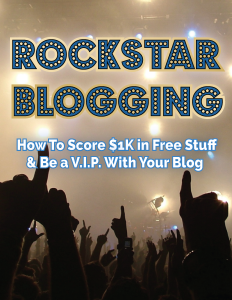
Learn how to get direct ads, freebies for reviews & giveaways and talk confidently to major brands to earn more with your blog!
These are great tips! I’m thinking about getting more into sponsored side bar ads soon.
Awesome Michelle! I’ve found that even on my “slower” months I still bring in more ad revenue, my readers like the ads more and I stand behind all sponsors on my blog- a triple win!
Thanks you for posting this, I was hoping someone would! I’m hoping to switch to direct ads, but I’m kind of nervous… I’m not the greatest with html …. anyways thanks!
Luckily the HTML is uber basic… just linking pictures…otherwise I probably couldn’t do it! haha 😉
Luckily the HTML is uber basic… just linking pictures…otherwise I probably couldn’t do it! haha 😉
Thanks for this! I’m just starting this process so I’ll bookmark this blog post!
I’m just starting out with my blog too, but I definitely think I’ll be making this change in the future! Great post, thanks!
kendrrat
kendrrat.blogspot.com
Great post and great tips! Thanks so much for sharing 🙂
I highly recommend adtomatik. I’ve been using it for the last eight months and the results are unbelievable. Best ecpm and higher fill rates in comparison to others I’d tried. Give it a look and you’ll see. That’s my experience!